
HAlarmX is an alarm monitor for tcp/ip, disk and system issues. You can add multiple alarms with mail alerts, scheduling options and commands to do when the alarm activates. With version 1.2 you can monitor HalarmX from a web browser. For example, you can ping a host to see if it is alive, or monitor file size. HAlarmX has a shareware price of $20.
The DEMO version works for 1 hour at a time and you can create up to two alarms.
System Requirements: Mac OS X 10.1
Preferences window:

The Preferences window allows you to configure the default SMTP server for mail alerts, so you don't need to type the same information twice (but you may specify different SMTP servers if needed). If you want to log the alarm on/off events to file, check the option. This log generates a file in the specify folder. Web access allows monitoring HAlarmX with a web browser. You must configure a port number (remember that you must run HAlarmX in root mode to use port numbers lower than 1025) and a password for security.
Registration window:
To get the full version please register the program. On typing the right code, a success message will appear in the result field. This registration also disables the About window at startup.

Alarm Status window:
The Alarm Status
window shows the alarm list with the current status and the time of the last
alarm and last recovery.
You can edit, create or delete alarms from this window.

The Status icons indicate:
![]() The alarm conditions are satisfied.
The alarm conditions are satisfied.
![]() The
alarm is in checking process.
The
alarm is in checking process.
![]() The
alarm conditions are not satisfied.
The
alarm conditions are not satisfied.
![]() This
icon represents an active alarm that is not in the scheduled date and time range.
This
icon represents an active alarm that is not in the scheduled date and time range.
![]() Disable
alarm.
Disable
alarm.
When an alarm changes states, On-to-Off or Off-to-On, you can hear the system sound or receive a mail if you configured to do so.
Alarm Kind window:

Wizards:
All
the wizards have three default configuration buttons and one specific button.
The default buttons are: Mail alert (for sending mails on alarm on-off and icon
alert), Launch (open an app or document, url or run unix command on alarm state
change) and Schedule (for valid date and time range checking).
Mail Alert Configuration: Here you configure the SMTP server and the subject/text of the mail message. If you already filled the Preferences window with smtp data, it also appears here. The icon alert generates a sound and if HAlarmX is not the front application, the dock icon jumps.
Launch Configuration: This configuration allows launching applications or documents, open url's or executing unix commands in alarm on/off events.
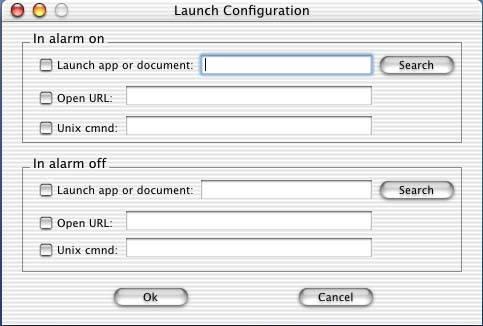
Scheduling options: The scheduling options determine when the alarm is active. You have time interval and day of week options.

TCP/IP Wizard:
This wizard have all the options you need to progran a TCP/IP alarm.

The TCP/IP window configures the kind of alarm you want: Ping to test if a machine is alive or not, and Port for checking open ports. In both cases, you can test for an alive or error condition. Also, you have the alarm name box and the enable option. All wizards have check and recovery time interval options.

Disk Wizard:

This kind of alarm has three options: File size, Number of items in folder and File exists. In all cases, you can write the file or folder path or press choose button to use an open window. Remember to assign a name and to activate the alarm with the enable check button.

System Wizard:

In this special alarm, you can execute an unix command and compare its result code to launch alarm.

Web Access:

With web access you can monitor HAlarmX from a web browser, showing the same information of the real program. Also, you can view the log file. You must enter the password the first time you login with the browser or when you leave the connection idle for 10 minutes.

HAlarmX has a shareware price of $20. Paying for HAlarmX is fairly simple. Kagi handles my payment processing. Go to http://order.kagi.com/?UCS to buy online.
©2002 Roberto Hirsch
E-mail: info@h-software.com